

Putting Images in Web Pages
Fixing Images
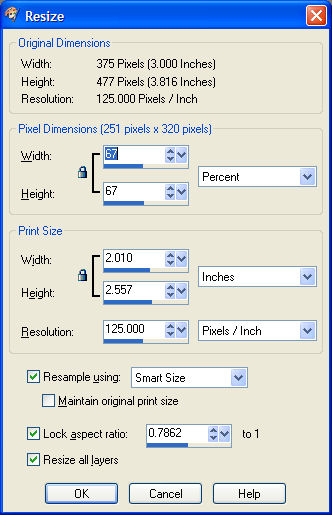
- Make a Smaller Image: using Paint Shop Pro
- Load your image into the program
- From top menu, choose Image, then Resize
Image to get dialog box (see right)
- Set Pixel Dimensions to Pixels, not Percent, to
see actual size of image
- Then pull down the File menu, and Save
As... to a different filename; use JPEG or PNG
format for web images
- Reference this image instead in your web page!
- See previous page for how to do this in the GIMP...