



 
Next: 2.3 Video conferencing to external sites using ISDN
Up: 2 Overview
Previous: 2.1 Point-to-point video conferencing
2.2 Multi-point video conferencing
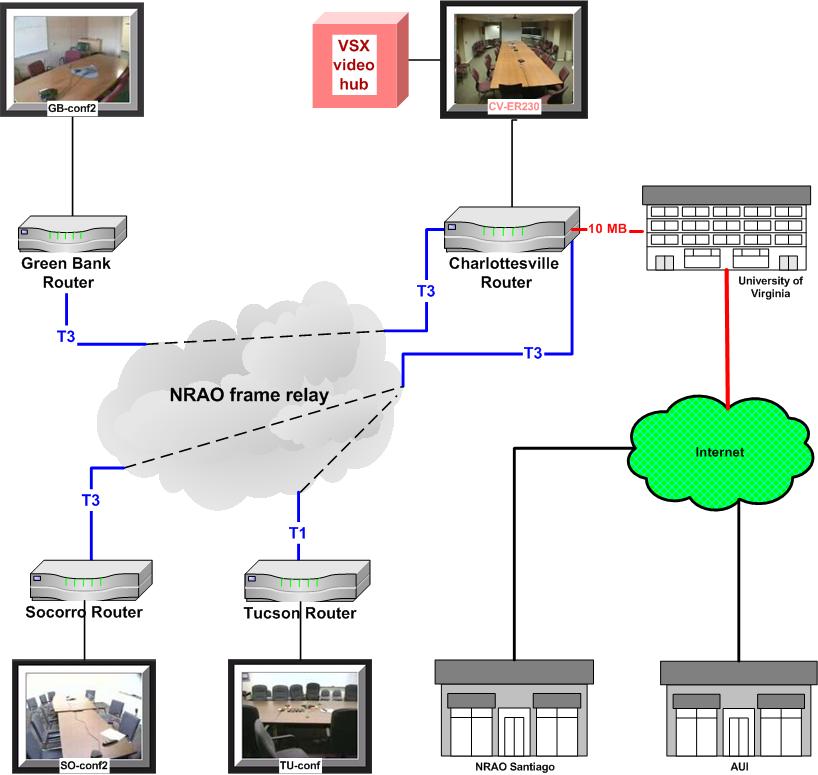 Six-way connection between Green Bank, Charlottesville, Santiago, Socorro, Tucson and AUI
hosted by the VSX video hub in CV-ER230 using the NRAO frame-relay and
the Internet via U.Va.
Six-way connection between Green Bank, Charlottesville, Santiago, Socorro, Tucson and AUI
hosted by the VSX video hub in CV-ER230 using the NRAO frame-relay and
the Internet via U.Va.
Any meeting between three or more sites requires use of a multi-conferencing
unit or MCU, otherwise known as a video hub. The video hub receives all of
the video and audio signals, then decides which video signal(s) to send
to each site, depending on who is currently speaking.
The NRAO has several video hubs in which multi-site meetings can be
hosted:
- a six-way `VSX' hub built into the system in the main second-floor
conference room at Edgemont Road in Charlottesville (CV-ER230),
- a four-way `FX' hub built into the system in the main third-floor
video conference room at Edgemont Road in Charlottesville
(CV-ER311),
- a four-way 'FX' hub built into the system in the third-floor conference room
(SO-conf) at the AOC in Socorro, and
- a four-way `FX' hub built into the system in the Charlottesville Edgemont Road
Auditorium (CV-Aud.)
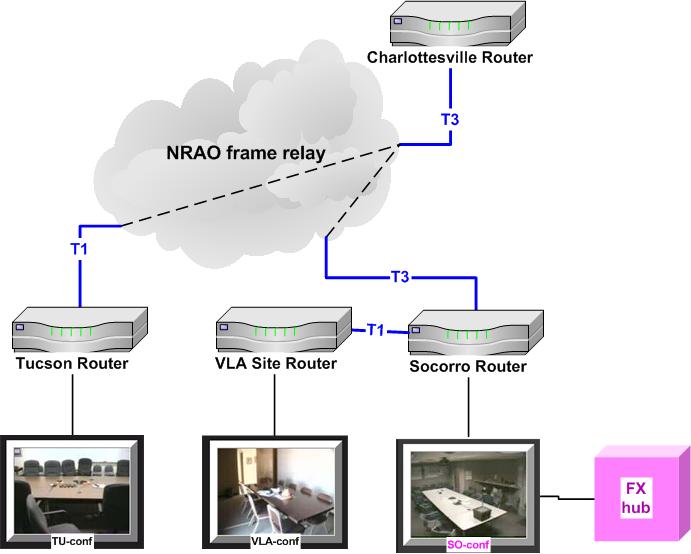 Video conferencing between Tucson, Socorro and the VLA
Site hosted by the FX video hub in the SO-conf system. Note the
use of the frame-relay path via Charlottesville
to connect Tucson and Socorro.
Video conferencing between Tucson, Socorro and the VLA
Site hosted by the FX video hub in the SO-conf system. Note the
use of the frame-relay path via Charlottesville
to connect Tucson and Socorro.
The VSX hub in Charlottesville conference room ER-230 can host up
to a six-way video meeting, i.e., between that conference room and
up to five other video systems at the NRAO or elsewhere.
The FX hubs in Charlottesville's room ER-311 or Auditorium,
or in the third-floor conference room in Socorro
can provide three- or four-way conferencing between these
systems and others at the NRAO or elsewhere.
The multi-conferencing capabilities
of these hubs are activated simply by placing more than one video call
simultaneously from or to them. Multi-site calls can be
initiated either by these hubs calling out, or by far sites calling
in.) The FX hubs can support three-way meetings at bandwidths up to 512 kbps,
and four-way meetings at bandwidths up to 384 kbps. The hubs
cannot be used independently of the video systems in their rooms,
i.e., to use the hubs you must also reserve the rooms.
Note that the four-way hub
in the Charlottesville Auditorium is used mainly for NRAO-wide meetings,
colloquia and workshops with a large audience in the Charlottesville
Auditorium, and which require the use of auxiliary microphones and
cameras. It may however be used for small meetings by
rearranging seating and microphones in the Auditorium.
Five- and six-way meetings are also possible using multiple FX hubs,
if one of the FX hubs calls
the other as part of a multi-site call, then the second FX hub calls
out to further sites.
During a multi-site conference, all audio channels are continuous and
the video hubs use voice-activated video switching to decide which
video signal(s) to send to each site. The video hubs are normally
configured in a video mode which lets all sites see each other in
a ``Hollywood Squares" format during multi-way discussion, but which
switches to full-screen mode after 15 seconds if only one site is
speaking. It is also possible to configure these hubs to send
only the full-screen video from the
site that is sending the strongest audio, or to stay in all-site discussion
mode no matter who is speaking. It is always good etiquette
for sites to mute their microphones while listening to a presentation
during a multi-point conference, to ensure
that other sites will receive uninterrupted full-screen video from the
presenting site, and to prevent side-conversations at a listening site
from distracting other meeting participants.
The inter-site time delay through any video hub is more
noticeable than in point-to-point calls, so participants in multi-site
meetings need to be aware that it takes a little longer to get an answer to a
question, or to break into a discussion, than it is during a telephone meeting
or a point-to-point video meeting.
Also, when sites are connected through a video hub, only local
(i.e. near) camera control is available through the Polycom hand=held remote controls.
Each site must then be responsible for steering its own camera unless an arrangement
has been made for camera control through the remote camera
API (application programming interface), see Section 5.4..




 
Next: 2.3 Video conferencing to external sites using ISDN
Up: 2 Overview
Previous: 2.1 Point-to-point video conferencing

Home |
Contact Us |
Directories |
Site Map |
Help |
Search
|




