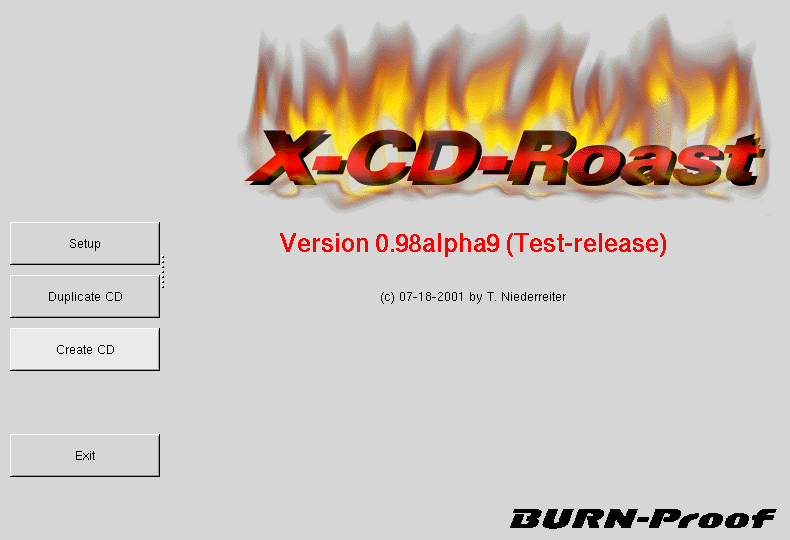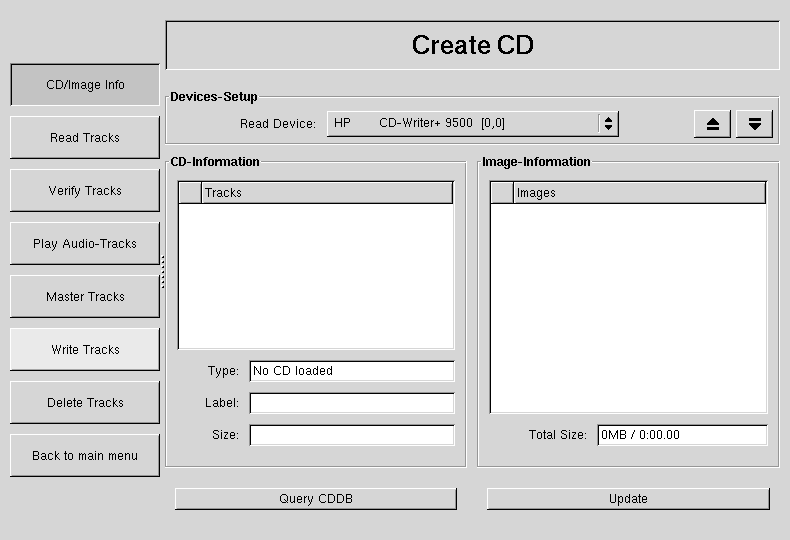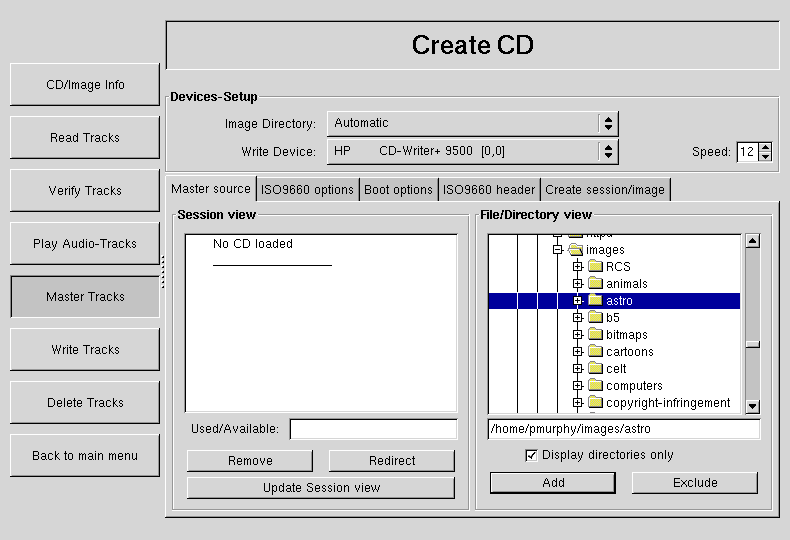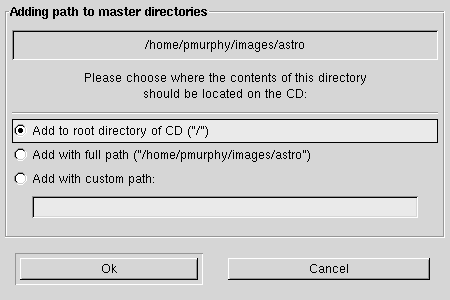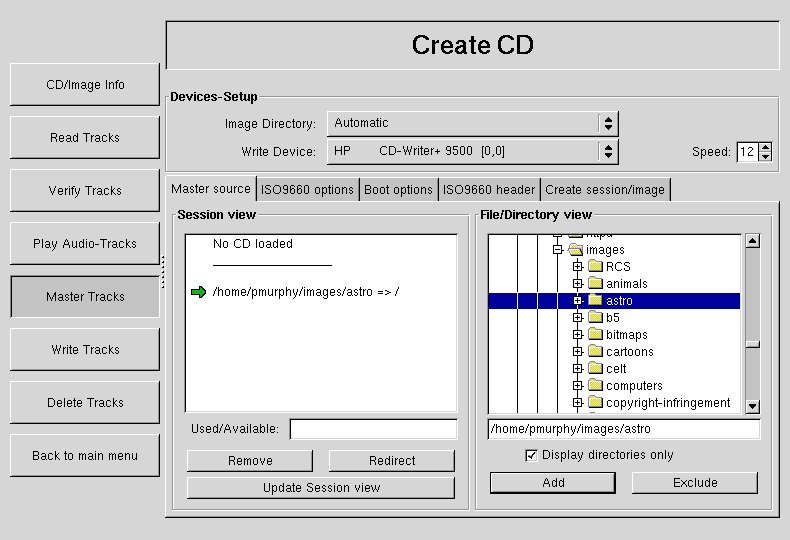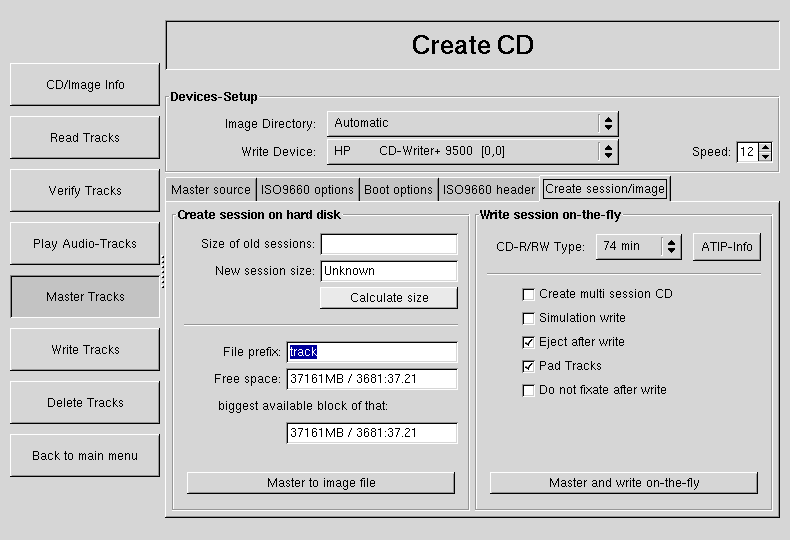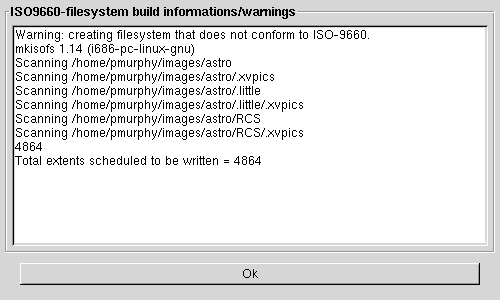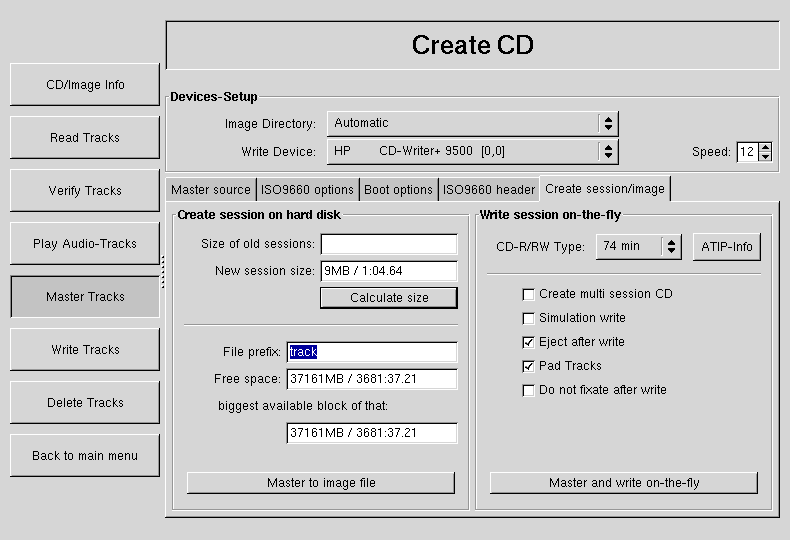![[NRAO]](/icons/nraologo_ahb.gif)
|


How to burn a CD
X-CD-Roast
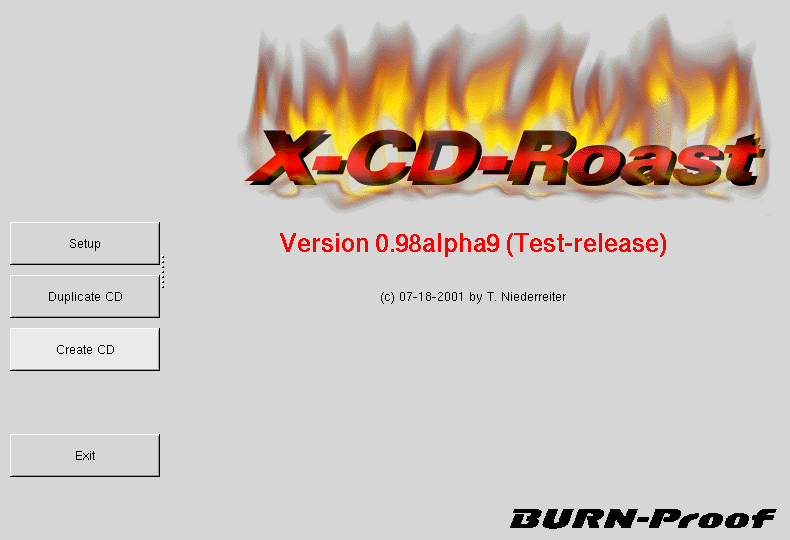
- Choose setup to configure disk staging area (even
if you master/burn in one step)
- Otherwise, just press "Create CD" to get next
screen:
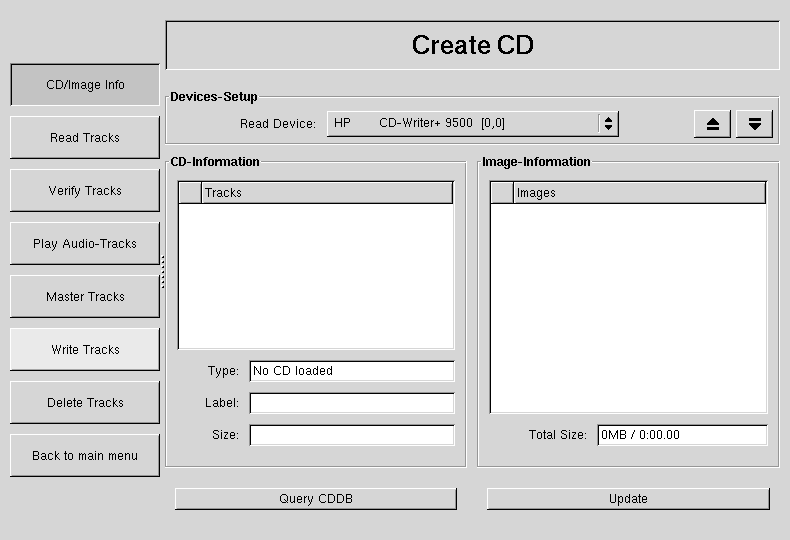
- Choose Master Tracks; other options not really
relevant here.
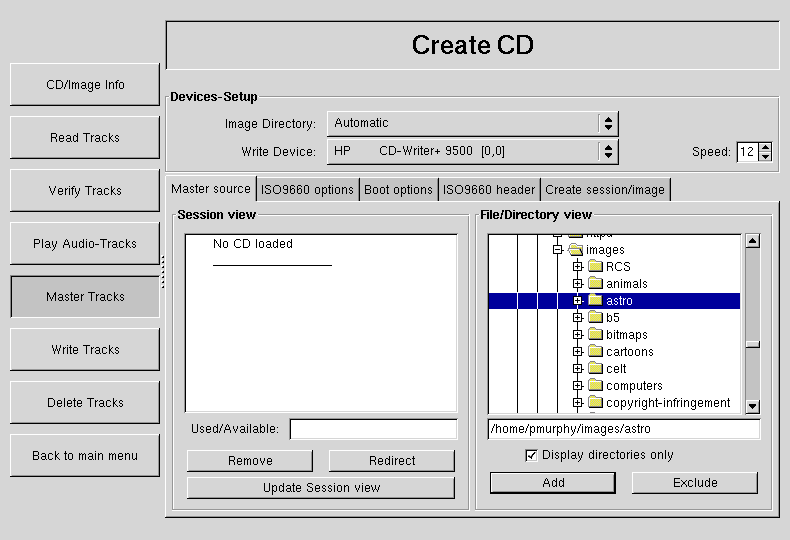
- Use File/Directory View on right to choose what you
want to record.
- Press Add to add a file or directory; get this next
popup:
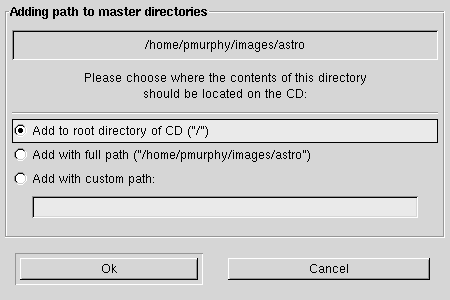
- Select whichever option you want. Top is simplest.
- Then press OK to get:
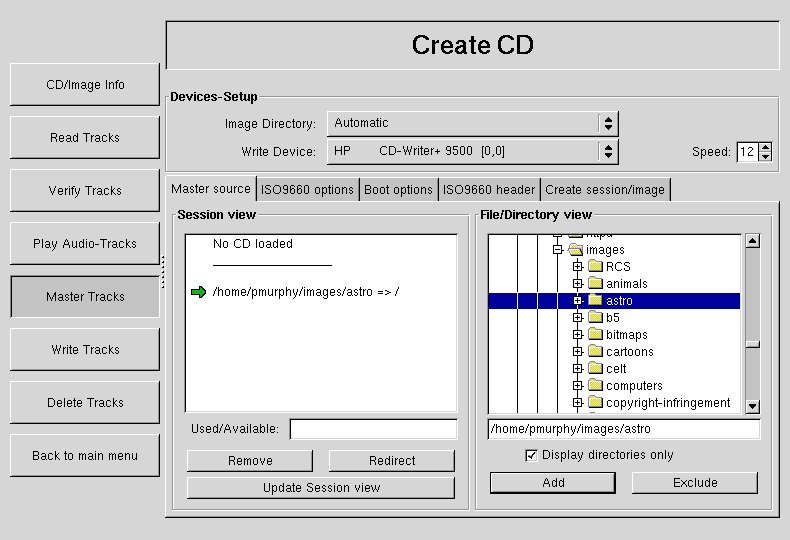
- Note the green arrow in the left list box: one item.
- Repeat this process to add what you want.
- Press Create Session/Image tab to see next screen:
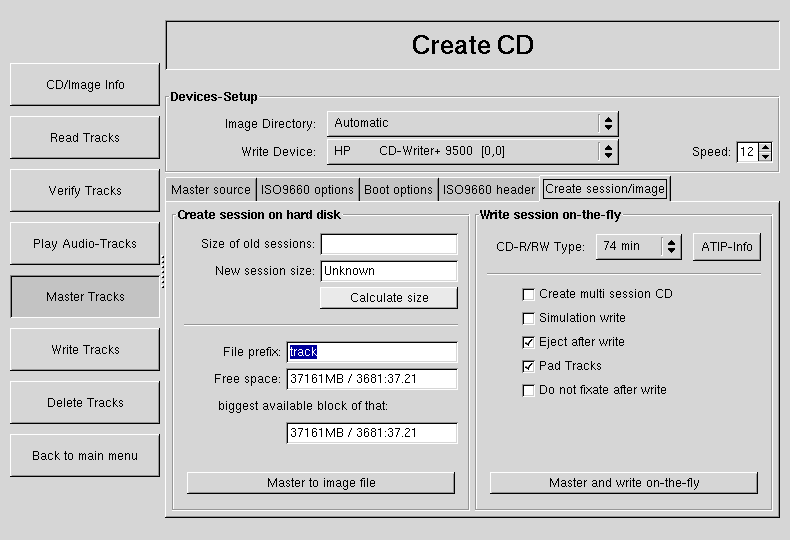
- Note: Size is "unknown". Press Calculate
Size; popup shows progress:
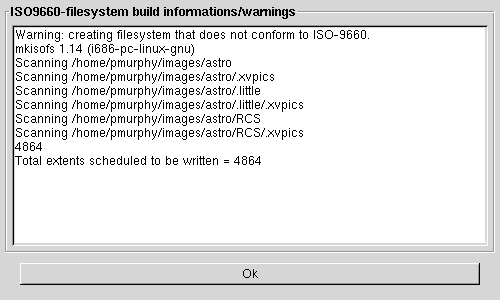
- Finally, choose Master and write on-the-fly:
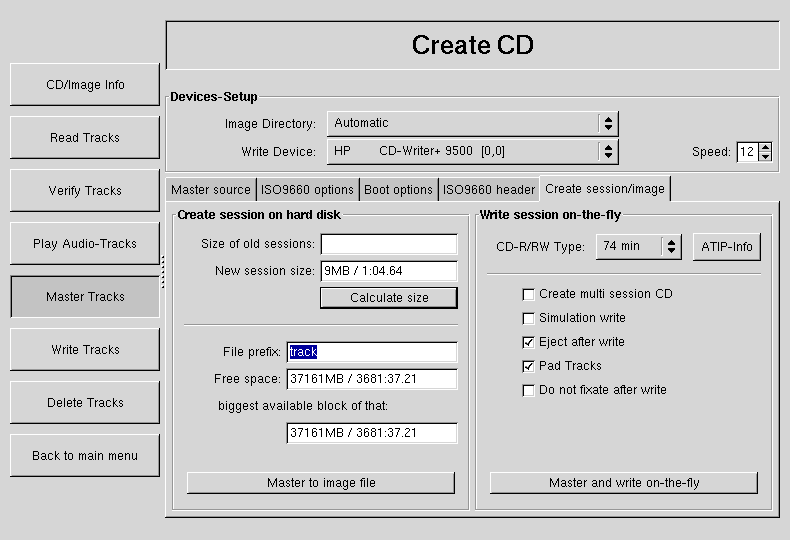
- Wait for recording, fixating, and ejection.
|