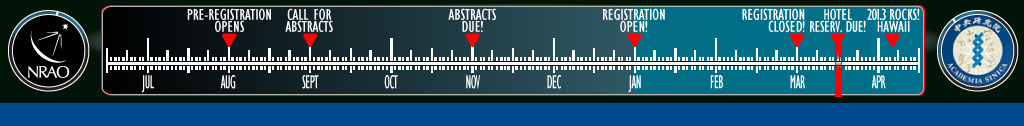Instructions for Presenters
- Oral Presentations
- Poster Presentations
All speakers are asked to read these instructions completely as they have changed from previous years. Please email the 2013 Rocks staff if you have questions related to these instructions.
A/V Instructions
NRAO will be providing local A/V operations support for the "2013 Rocks" conference. Unlike previous conferences that we have supported, presenters will NOT be required to run their presentations from NRAO-provided conference computers. Speakers at "2013 Rocks" will be allowed, and encouraged, to run their presentations from their own laptops which will be connected to the house presentation equipment.
All speakers will be outfitted with a wireless lavalier microphone for sound amplification. Speakers may wish to pay special attention to their clothing to ensure that the A/V staff has a place to attach the microphone so that it is not off to one side of the body.
Speakers using their own laptops MUST bring them to the video operator's table (located at the front of the conference room) during the talk immediately prior to their scheduled time slot. Laptops used for presentations must provide either a VGA or an HDMI video output. VGA connections must be made via a standard HDB-15 monitor connector.
NRAO will continue to provided conference computers for those who do not wish to use their own laptops. Speakers who wish to use the "house" computers must provide their presentation file(s) on a USB flash drive to one of the A/V staff who will load it on to the presentation computers. Speakers will have the opportunity to test their presentation on the conference computers at that time. All presentation files should be delivered to the A/V staff at least a half-day prior to their scheduled talk.
The conference will have both Mac and Windows computers available, supporting presentations in the following formats:
- Microsoft Powerpoint 2010 on Windows 7
- Adobe Reader(PDF) on Windows 7
- OpenOffice Impress 3.4 on Windows 7
- Microsoft Powerpoint 2011 on MacOS 10.7
- Keynote '09 on MacOS 10.7
Please take extra care to ensure that ALL of the files needed for your presentation are included on the flash drive!
If you are using PowerPoint, please use the "Package for CD" function to create folder with your presentation files which can be copied to a flash drive. Detailed instructions for this can be found here.
If you are using Keynote, when saving your presentation, please check both "Copy...into document" options under "Advanced Options" when saving your file.
Speakers, including those using their own laptops, will be provided with a handheld remote for advancing through their presentation; this remote also includes a high-quality green laser pointer. All computers will support audio playback through the P.A. system, but speakers who wish to include audio in their presentation should notify the A/V staff of this when they hand in their presentation files.
The projection screen will have a resolution of 1024x768 and a 4:3 aspect ratio. Please ensure that your slide show is formatted correctly to ensure that your slides are projected at the maximum size.
Giving Your Presentation
All speakers should make their way to the video operator's table during the Q&A section of the talk immediately prior to their schedule time slot. If you are speaking immediately after a break, please return to the conference room roughly 10 minutes before the session resumes. The A/V staff needs ample time to:
- Connect your laptop to the presentation system
- Connect the presentation remote control to your laptop
- Securely attach the wireless lavalier microphone to your clothing
- Orient you with the remote control functions
The conference floor will be equipped with a "confidence monitor" which displays the same image projected on the screen. Speakers who wish to utilize the "Presenter Notes" feature of their show will have to remain within site of their laptop screen on the operator's table as this view cannot be placed on the confidence monitor. We apologize for this limitation.
Due to the tight conference schedule, you should be ready to begin your talk immediately after the previous Q&A session ends (after a very brief introduction by the session chair). You will be able to control your slide show with the wireless presentation remote. The remote also includes a high-quality green laser pointer, so you do not need to provide your own.
In order to keep the meeting on schedule, your talk will be timed by the A/V staff. Talks will be broken into a "Talk" section and a "Q&A" section, with separate times for each. 20-minute talks will be broken into 15 minutes for the talk and 5 minutes for Q&A; 40-minute talks will be broken into 35 minutes for the talk and 5 minutes for Q&A. The timer display will be shown next to the confidence monitor and clearly indicates both remaining time and which section of your time you are currently using.
Movies In Slide Shows
For best results, please arrange your slides so that all movies start automatically when the slide is loaded. If your slide show requires interaction (e.g., to start a movie) please inform the video operator so that he/she can be ready to start your movie.
Poster Presentations
All poster presentations should be no larger than 4’x4’ in either a vertical or horizontal orientation. They should be printed before you arrive. There are no printers within walking distance to the conference site to have this done. Double sided poster boards will be provided along with T-pins for hanging. Posters will be presented in the promenade area outside the meeting.
Please bring your poster with you Monday morning and have it hung by noon. You will have an assigned location to hang it. Attendees are encouraged to view posters during any or all of the following breaks with a formal poster session during the evening reception on Thursday, April 11. Presenters are expected to be near their poster during that session to answer questions about their work.
All posters must be removed by 11 a.m. on Friday morning, April 12.
Please email the 2013 Rocks staff if you have questions related to these instructions.