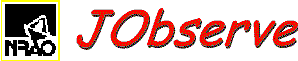
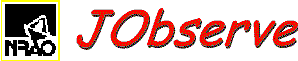 |
The entries are as follows:
| Source | The name of the source |
| Qualifier | Numeric qualifier |
| Duration | Scan duration in the form hhmmss |
| B J or C | Specifies the type of position B B1950 J J2000 C Calibrator. The Ra and Dec must not be specified. They will be looked up in the calibrator database. If this field is omitted, B1950 is assumed. |
| Ra | Right Ascension as hhmmss.ssss. Leading zeros may be omitted |
| Dec | Declination as [+|-]ddmmss.sss. Leading sign and zeros may be omitted. |
| Bands | One or two characters representing the bands for the AB and CD IFs. If only one character is specified, it is used for both. |
| Bandwidth | Up to four bandwidth codes for the A, B, C, and
D IFs. 0: 50 MHz, 1: 25 MHz, 2: 12.5 MHz |
| UserDefault | The name of a default specification from the User Defaults List |
| NraoDefault | The name of a default specification from the NRAO Defaults List |