



 
Next: 4.4.2 To place ISDN calls from Charlottesville
Up: 4.4 Calls to External Sites via ISDN
Previous: 4.4 Calls to External Sites via ISDN
4.4.1 To place ISDN Calls to non-NRAO sites from Green Bank, Socorro or Tucson
If your ISDN call is in the Speed Dial Menu or Address
Book, you can dial it in the same way as an NRAO internal
call. If you are placing an ISDN call to a site that has not
been entered in the Address Book, you will need to dial it using the
Video Phone utility as follows:
- With Video Call highlighted on the Polycom Top Menu
press
the green CALL-HANG-UP button on the remote. This will bring up the Video Phone Menu
(see below).
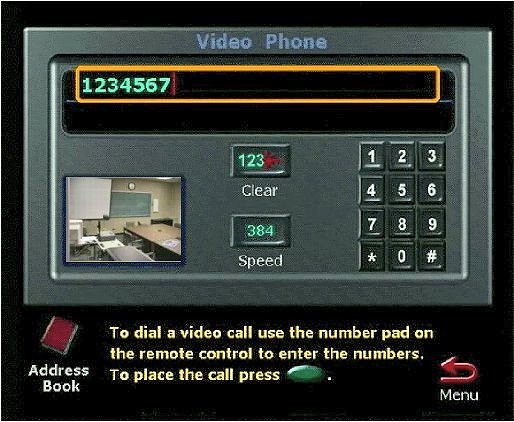 Example Video Phone Menu
Example Video Phone Menu
- Use the ARROW keys to highlight, then
SELECT
 the Speed item.
the Speed item.
- This will bring up a menu of connection speeds. Use the ARROW keys to highlight, then
SELECT 2x64 or 128, if supported at the other end.
- The Video Phone Menu will return with the number entry highlighted, as in the example shown
- Enter the first phone numbers, e.g.:
Video A: 92914342960370
where the 92 requests NRAO Gateway service (2x64)
9 requests an outside line, and
14342960370 is an example of 1+(Area Code)+the ISDN phone number you wish to dial
- Press the DOWN arrow and enter the second phone number, e.g.:
Video B: 92914342960371
- Then press the green CALL-HANG-UP button to place the call.
The example given above would dial the Charlottesville ViewStation via ISDN at
2x64 Kbps (which may be a useful test if you wish to familiarize yourself
with the steps before making an ISDN call beyond the NRAO).
Note: When dialing from the Polycom ViewStation remote unit, press the * or # key
if a dial pad is required. For example, when our ISDN Gateway is called, an Interactive
Voice Response System answers and a second number must be entered; the dial pad lets you
do this if you counter such a gateway while placing a call to a outside site.




 
Next: 4.4.2 To place ISDN calls from Charlottesville
Up: 4.4 Calls to External Sites via ISDN
Previous: 4.4 Calls to External Sites via ISDN

Home |
Contact Us |
Directories |
Site Map |
Help |
Search
|




