



 
Next: 4.4.3 To call into an NRAO video system
Up: 4.4 Calls to External Sites via ISDN
Previous: 4.4.1 To place ISDN Calls to non-NRAO sites
4.4.2 To place ISDN calls from Charlottesville
- With Video Call highlighted on the Polycom Top Menu, press the green
CALL-HANG-UP button on the VideoStation remote control. This will bring up the
Video Phone Menu
(see below).
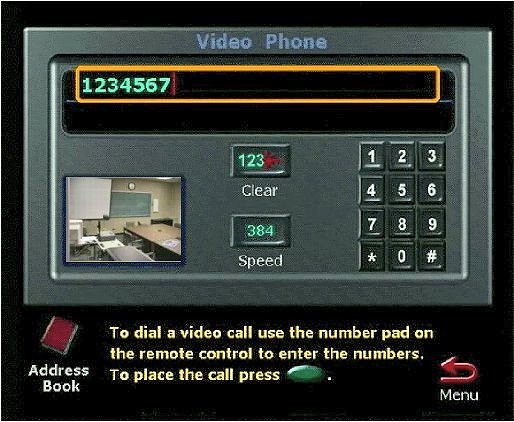 Example Video Phone Menu
Example Video Phone Menu
- Select ISDN; located at bottom, center on phone display,
SELECT
 toggles between IP and ISDN. toggles between IP and ISDN.
- Highlight and then SELECT Speed. Typically 2x64.
- Enter the phone number(s). The 9 prefix for an outside line is
automatically prepended.
- Press the green CALL-HANG-UP button on the remote to place the call.
Note: when dialing from the Polycom ViewStation remote unit, press the * or # key
if a dial pad is required. For example, when our ISDN Gateway is called, an Interactive
Voice Response System answers and a second number must be entered; the dial pad lets you
do this if you counter such a gateway while placing a call.




 
Next: 4.4.3 To call into an NRAO video system
Up: 4.4 Calls to External Sites via ISDN
Previous: 4.4.1 To place ISDN Calls to non-NRAO sites

Home |
Contact Us |
Directories |
Site Map |
Help |
Search
|




