



 
Next: 7 Alternate Cameras/Video Sources
Up: 6 Sound
Previous: 6.3 TV monitor volume
6.4 Muting your site
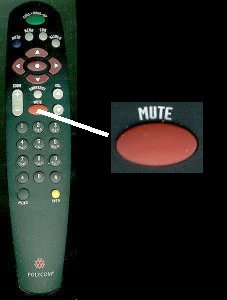
Mute Button on remote control
To prevent far-site participants from hearing a sidebar conversation at
your site, or from being switched to your video feed in at inappropriate
times during a multi-site call, press the orange MUTE button on the
ViewStation remote (or the button in the center of a microphone pod).
A red light appears on the microphone pods when they are muted. A Mute icon (microphone with a cross-out bar through it) also appears on the
TV monitor at lower left.
It is good etiquette to mute your site's microphones while listening to an
extended presentation from another site in a multi-site conference.
Please remember that the video signal seen at other sites is
voice-activated, so
noises off or sidebar conversation at your site may prevent
another site from seeing the video from the presenting site
continuously, unless you mute your microphones.
In general, it is polite to leave your site's microphones
open only during times when inter-site discussion is expected from
the context of the meeting or presentation.




 
Next: 7 Alternate Cameras/Video Sources
Up: 6 Sound
Previous: 6.3 TV monitor volume

Home |
Contact Us |
Directories |
Site Map |
Help |
Search
|




