



 
Next: 7.1 Secondary Camera
Up: Video Conferencing Manual
Previous: 6.4 Muting your site
7 Alternate Cameras/Video Sources
Most small-group discussion meetings use only the main camera,
but meetings that include a presentation that employs visual
aids will benefit from the use of secondary cameras and video sources.
This section of the manual describes the main options available at all
the NRAO video conferencing sites and how to use them.
With NEAR camera control already selected, press the NEAR
button on the ViewStation remote control again to bring up the
Video Input Selection Menu
with on-screen icons for each of your local video sources:
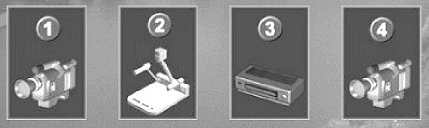
Video Input Selection Menu
The video input choices in the standard NRAO video conference room setup
are:
- Main Camera
- Document Camera
- VCR
- Secondary Camera(s)
Use the RIGHT ARROW button on the ViewStation remote control to
highlight the appropriate icon, then
press SELECT  ,
or just press the number button corresponding to the menu item,
to activate the corresponding video feed. ,
or just press the number button corresponding to the menu item,
to activate the corresponding video feed.
You can also generate and send a variety of still video frames to the
other sites:
- Snapshots, i.e. still frames from any of the video inputs,
- Screen captures from a Windows PC connected to the ViewStation using PolySnap
- Powerpoint Slides preloaded into your ViewStation.
Subsections




 
Next: 7.1 Secondary Camera
Up: Video Conferencing Manual
Previous: 6.4 Muting your site

Home |
Contact Us |
Directories |
Site Map |
Help |
Search
|




