



 
Next: 10 Video Conferencing Checklist
Up: Video Conferencing Manual
Previous: 8.1 Installation
9 Troubleshooting
The following tables suggest responses to situations that may
create problems during video conferences.
- Table 3: audio difficulties.
- Table 4: video difficulties.
- Table 5: automatic voice tracking.
- Table 6: general system issues
Table 3:
Audio Troubleshooting
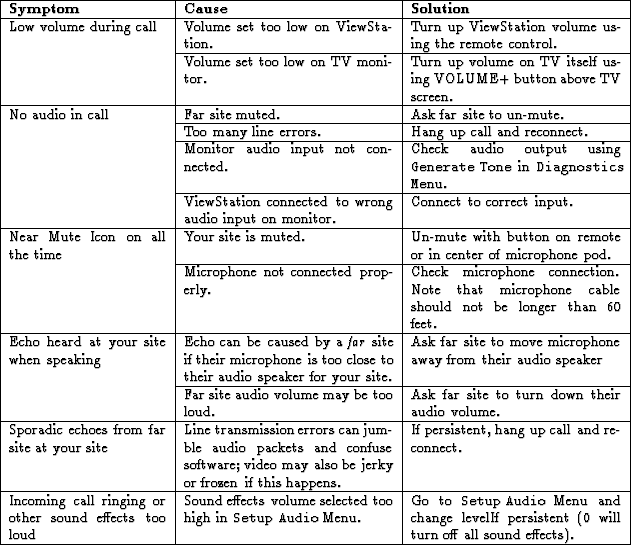 |
Table 4:
Video Troubleshooting
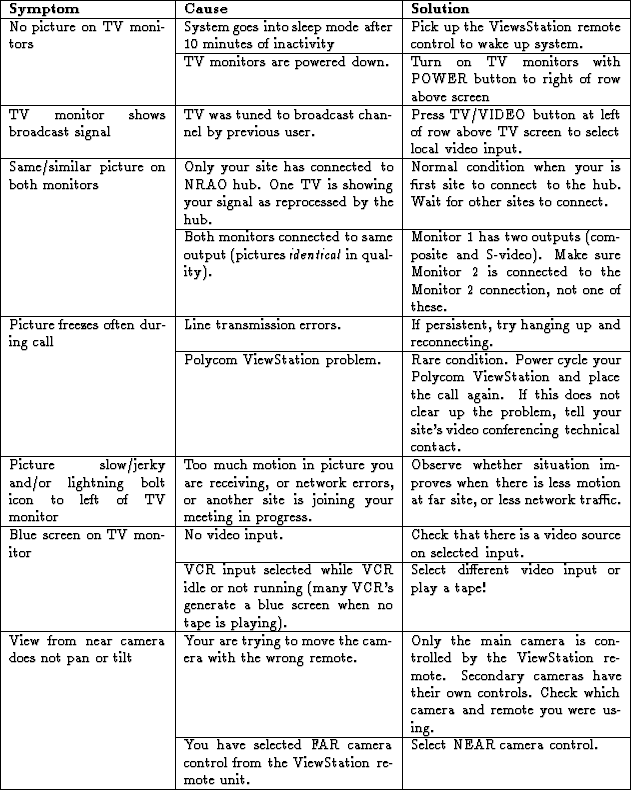 |
Table 5:
Voice Tracking Troubleshooting
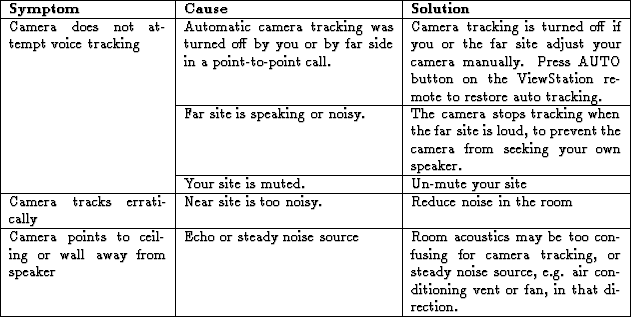 |
Table 6:
System Control Troubleshooting
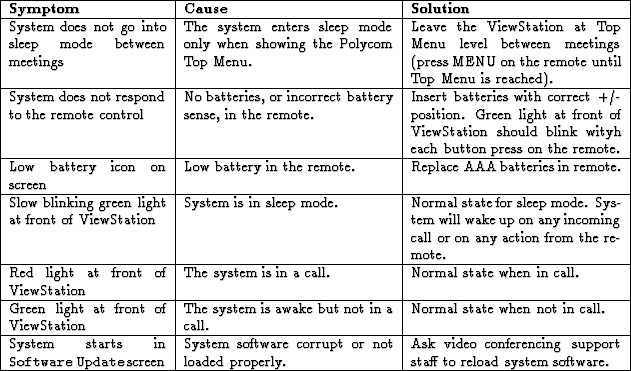 |




 
Next: 10 Video Conferencing Checklist
Up: Video Conferencing Manual
Previous: 8.1 Installation

Home |
Contact Us |
Directories |
Site Map |
Help |
Search
|




