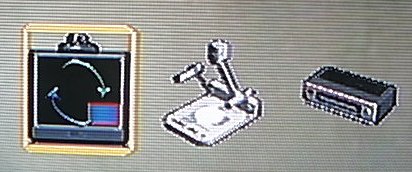|
|
||||||
Document Camera
The document camera (a Sony Video Presentation Stand) allows high-video-quality presentations to be made easily from materials in a wide variety of formats, including overhead transparencies, paper, or three dimensional objects such as circuit boards. It is particularly useful when high or variable magnification is needed, e.g. to show details of circuit boards, 35 mm slides, or very fine print. To switch to using the Document Camera as your site's video source:
Press the
Document Camera Operation
[Contents] [Overview] [Remote Control] [Main Camera] [Sound] [Alternate Video] [NetMeeting] [Connections] [Checklist] [Trouble] |
||||||
|
||||||
| Modified on 2000-Sep-11 by Alan Bridle |