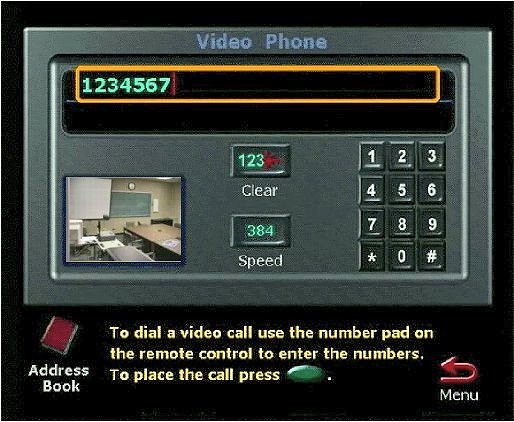|
|
||||||
Calls to External Sites via ISDNCharlottesville's Polycom unit has ISDN connections, and ISDN calls of 384 Kbps and below can be placed or received directly from it. The other NRAO sites do not have direct ISDN service, but they can receive calls from, or place calls to, outside ISDN sites by connecting to the NRAO ISDN Gateway. At present, this Gateway supports only 128 Kbps (2x64 Kbps) calls. For such calls, you must dial one ISDN phone numbers for each 64 Kbps connection, unless the far end is equipped to negotiate the second connection automatically.
Start the process from the Polycom Top Menu, i.e.: 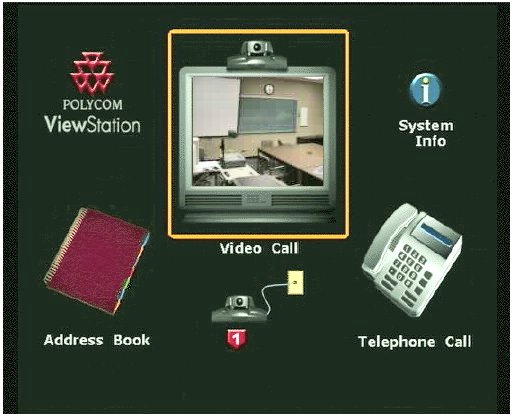 Polycom Top Menu
If you see any other menu when you pick up the Viewstation remote control, press
the
To place ISDN Calls to non-NRAO sites from Green Bank, Socorro or Tucson:
Note: the example given above would dial the Charlottesville Polycom video system via ISDN at 2x64 Kbps, which may be useful for test purposes if you wish to familiarize yourself with the steps before making a "real" ISDN call. Note: When dialing from the Polycom ViewStation remote unit, press the * or # key if a dial pad is required. For example, when our ISDN Gateway is called, an Interactive Voice Response System answers and a second number must be entered; the dial pad lets you do this if you counter such a gateway while placing a call. To place ISDN calls from Charlottesville:
Note: when dialing from the Polycom ViewStation remote unit, press the * or # key if a dial pad is required. For example, when our ISDN Gateway is called, an Interactive Voice Response System answers and a second number must be entered; the dial pad lets you do this if you counter such a gateway while placing a call. To call into an NRAO video system via the ISDN Gateway
Note: the Gateway will default to connecting to the Hub if the caller does not enter anything. Some video phone systems may not be capable of entering numbers at the IVR prompt ... these systems will always connect to the hub, so any NRAO users who wish to conference with incoming ISDN calls from such systems should also connect to the hub, even for a point-to-point meeting. ISDN numbers for calling directly into CV's Polycom video system:
Hanging up an ISDN call Press the green [Contents] [Overview] [Remote Control] [Main Camera] [Sound] [Alternate Video] [NetMeeting] [Connections] [Checklist] [Trouble] |
||||||
|
||||||
| Modified on 2000-Sep-11 by Alan Bridle |