|
|
||||||
Secondary Camera
The secondary camera is optically identical to the main camera, but its remote control provides a slightly different selection of operations. This remote allows use of only six preset camera pan/zoom positions, but
does allow you also to store the
The ability to store the backlight compensation setting with each preset can be a big advantage over the main camera when covering presentations that use the overhead or Boxlite projectors, because the backlight setting can be used to balance the visibility of the images on the projector screen relative to those of the people in the room.
The control for the secondary camera has two zoom speeds:
Presets for the secondary camera are set by pushing the PRESET button and
the desired preset number simultaneously on its remote control: Auto voice tracking is not available with the secondary camera.
Presets for the secondary camera will be lost if power is completely disconnected from
this camera, but not if it is turned off/on using the POWER button on its remote
control: The remote control for the secondary camera must be pointed towards the camera more precisely than remote control for the main camera, so it is important that the secondary camera operator have a clear view of the camera.
The focus of the secondary camera can also be adjusted from its remote control: [Contents] [Overview] [Remote Control] [Main Camera] [Sound] [Alternate Video] [NetMeeting] [Connections] [Checklist] [Trouble] |
||||||
|
||||||
| Modified on 2000-Sep-11 by Alan Bridle |

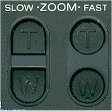 and finer camera panning:
and finer camera panning:



 but
this feature should rarely be needed.
but
this feature should rarely be needed.