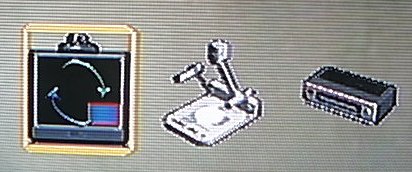|
|
||||||
VideotapeYou can use a VCR connected to your site's ViewStation either to record your video conference or to present pre-recorded video material as part of your video conference.If recording. the VCR will record whatever video and audio signals were appearing on your site's main monitor during the conference.
If playing tapes, both audio and video from the VCR are sent to all
sites. To play a tape in the VCR, press the NEAR button on the
ViewStation remote control until the Video Input Selection menu appears at the lower
left of your TV monitor: Then
[Contents] [Overview] [Remote Control] [Main Camera] [Sound] [Alternate Video] [NetMeeting] [Connections] [Checklist] [Trouble] |
||||||
|
||||||
| Modified on 2000-Sep-11 by Alan Bridle |