



 
Next: 4.3 Calls Among NRAO Intranet Sites
Up: 4 Making Connections
Previous: 4.1 Speed Dial
4.2 Address Book
Each ViewStation has an Address Book that
holds all of its commonly dialed video conferencing numbers.
To access the full Address Book:
- Use the ARROW keys to highlight the Address Book
icon at lower left in the Speed Dial Menu
-
Press SELECT
 on the remote on the remote
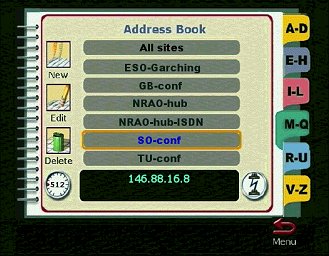 Example Address Book Menu
Example Address Book Menu
The initial Address Book Menu shows only the
first seven entries. The others can be accessed either
- by scrolling down with the DOWN ARROW
button on the ViewStation remote control,
or
- by typing their first letter, or
- by using the ARROW keys on the remote control to highlight one of the
lettered tabs at the right of the Address Book Menu
).
Once an Address Book entry has been highlighted,
press SELECT  on the remote
control
to dial the corresponding connection. on the remote
control
to dial the corresponding connection.
Names and numbers stored in your ViewStation's Address Book
should not be changed without consulting your local NRAO video
conferencing support staff.




 
Next: 4.3 Calls Among NRAO Intranet Sites
Up: 4 Making Connections
Previous: 4.1 Speed Dial

Home |
Contact Us |
Directories |
Site Map |
Help |
Search
|




