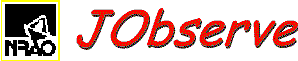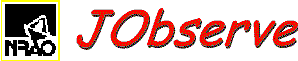Introduction
JObserve is an interactive schedule editor for scheduling
observations using an astronomical telescope.
Schedules are organized into "scans" which describes pointing and the
data to be collected.
A schedule consists of a set of global information and a list of
scans.
Scans can be manipulated using the
List Editor
and the contents of scans are manipulated by a telescope dependent
Scan editor
Once generated, a schedule can be converted into a file
containing the instructions needed by the telescope and a number of
different reports may be generated.
JObserve has a number of command line options that allow overriding
the standard defaults for calibrator, NRAO and User Default files,
online documentation, input and output text files and report
generation.
It is also possible to control the colors of the display.
The form of the command line is:
java JObserve.Observe options input_text_file
The command line options are described in the following:
- -h give this help information
- -H Help_File; Help navigation file name
- -t Help_html_base_directory_name
- -d directory; default directory for JObserve files
- -i input_Obs_file_name
if this option is given then input_text_file is ignored
- -u User_Default_list_file_name; default is none
- -n NRAO_default_list_file_name; default: use standard
- -s Setup_file; giving initial conditions
- -c Calibrator_list_file_name; default: use standard
- -o output Obs_file_name; default is none
- -r report_file_name; MUST be given if -R specified
- -R report_type; one of :
Summary, Full, Scheduling, Frequency, TimeOnSource, Analysts
default is no report.
- -bg background_color; one of:
white, lightGray, gray, darkGray, black, red, pink, orange
yellow, green, magenta, cyan, blue
- -fg foreground_color; (see bg for choices)
- -at autosave time interval (sec). def. 120, neg => no autosave
- -af autosave filename root, def. JOrecover
Many (but not all) of these options are also available using the
File menu and
Reports Menu.
Saving and restoring working schedules or individual lists are
controled by items in the
File menu.
The items in the
Options menu
control global values.
The Edit menu
contains items for editing lists; the
Database menu
controls the display of the calibrator list.
The items in the
Reports Menu
run a number of report generators; the
Schedule menu
controls linking the scans into an observing schedule
and the
Help menu
gives this online documentation.